Releasing¶
Automated release procedure¶
ArgoCD is released in a 2 step automated fashion using GitHub actions. The release process takes about 60 minutes, sometimes a little less, depending on the performance of GitHub Actions runners.
The target release branch must already exist in the GitHub repository. If you for
example want to create a release v2.7.0, the corresponding release branch
release-2.7 needs to exist, otherwise, the release cannot be built. Also,
the trigger tag should always be created in the release branch, checked out
in your local repository clone.
Before triggering the release automation, the CHANGELOG.md should be updated
with the latest information, and this change should be committed and pushed to
the GitHub repository to the release branch. Afterward, the automation can be
triggered. This will be automated in the very near future.
Manual steps before release creation:
- Update
CHANGELOG.mdwith changes for this release - Commit & push changes to
CHANGELOG.md
The Init ARGOCD Release workflow will perform the following steps:
- Update
VERSIONfile in the release branch - Update manifests with image tags of the new version in the release branch
- Create a pull request to submit the above changes
The Publish ArgoCD Release workflow will perform the following steps:
- Build, push, and signs the container image to Quay.io
- Generate a provenance for the container image
- Builds the CLI binaries, release-notes, and then creates a GitHub release and attaches the required assets.
- Generate a provenance for the CLI binaries
- Generate and sign a sbom
- Update the stable tag when applicable
- Update
VERSIONfile in the master branch when a new release is GA
Step 1 - Update Version and Manifest¶
- Ensure that the TARGET_BRANCH already exist.
- Visit the Release GitHub Action and choose which branch you would like to work from.
- Enter the TARGET_BRANCH to checkout.
- Enter the TARGET_VERSION that will be used to build manifest and
VERSIONfile. (e.g2.7.0-rc1)
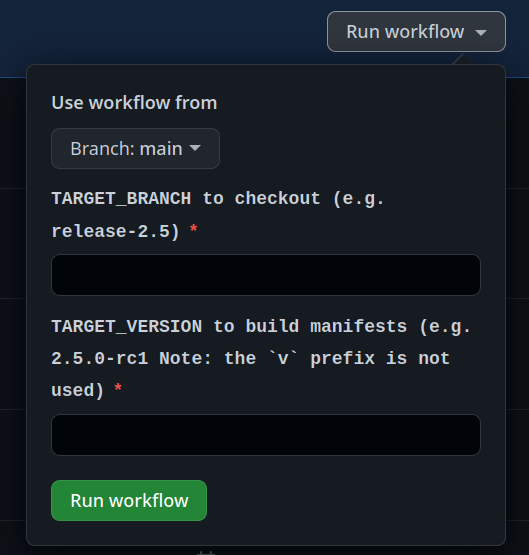
- When the action is completed a pull request will be generated that contains the updated manifest and
Versionfile. - Merge the pull request and proceed to step 2.
Step 2 - Tag Release Branch¶
The Publish ArgoCD Release workflow is triggered by pushing a tag to the repository.
The tag must be in one of the following formats to trigger the GH workflow:
- GA:
v<MAJOR>.<MINOR>.<PATCH> - Pre-release:
v<MAJOR>.<MINOR>.<PATCH>-rc<RC#>
For example, consider you have configured the Git remote for the repository to
github.com/argoproj/argo-cd to be named upstream and are in your locally
checked out repo of the release branch:
git pull upstream release-2.7
git tag release-v2.7.0-rc1
git push upstream release-v2.7.0-rc1
Tip
For convenience, there is a shell script in the tree that ensures all the pre-requisites are met and that the trigger is well-formed before pushing it to the GitHub repo.
The script can be found at hack/trigger-release.sh and is used as follows:
./hack/trigger-release.sh <version> <remote name>
The <version> identifier needs to be specified in the format of v<MAJOR>.<MINOR>.<PATCH>-rc<RC#>,
so just specify it as v2.7.0-rc1 for example. The <remote name>
specifies the name of the remote used to push to the GitHub repository.
Warning
It is strongly recommended to use this script to trigger the workflow instead of manually pushing a tag to the repository.
Once the trigger tag is pushed to the repo, the GitHub workflow will start
execution. You can follow its progress under the Actions tab, the name of the action is Publish ArgoCD Release. Don't get confused by the name of the running
workflow, it will be the last commit message of the latest commit to the release branch.
Warning
You cannot perform more than one release on the same release branch at the
same time. For example, both v2.7.0 and v2.7.1 would operate on the
release-2.7 branch. You have to either cancel v2.7.0 before submitting
v2.7.1 or wait until it has finished. You can execute releases on different
release branches simultaneously, for example, v2.7.5 and v2.8.0-rc1 without problems.
Verifying automated release¶
After the automatic release creation has finished, you should perform manual checks to see if the release came out correctly:
- Check status & output of the GitHub action
- Check https://github.com/argoproj/argo-cd/releases to see if the release has been correctly created and if all required assets are attached.
- Check whether the image has been published on Quay.io correctly
If something went wrong¶
If something went wrong, damage should be limited. Depending on the steps that have been performed, you will need to manually clean up.
- If the container image has been pushed to Quay.io, delete it
- Delete the release (if created) from the
Releasespage on GitHub
Manual releasing¶
The release process does not allow a manual release process. Image signatures and provenance need to be created using GitHub Actions.
Notable files that involve the release process.¶
| File | Description |
|---|---|
| goreleaser.yaml | Config to build CLI binaries, checksums, release-notes |
| .github/workflows/image-reuse.yaml | Reusable workflow used to generate container images |
| .github/workflows/init-release.yaml | Used to generate manifest and VERSION file |
| .github/workflows/release.yaml | Build image, CLI binaries, provenances, sbom, post jobs |
| ./hack/trigger-release.sh | Ensures all pre-requistes are met and pushes the tag |